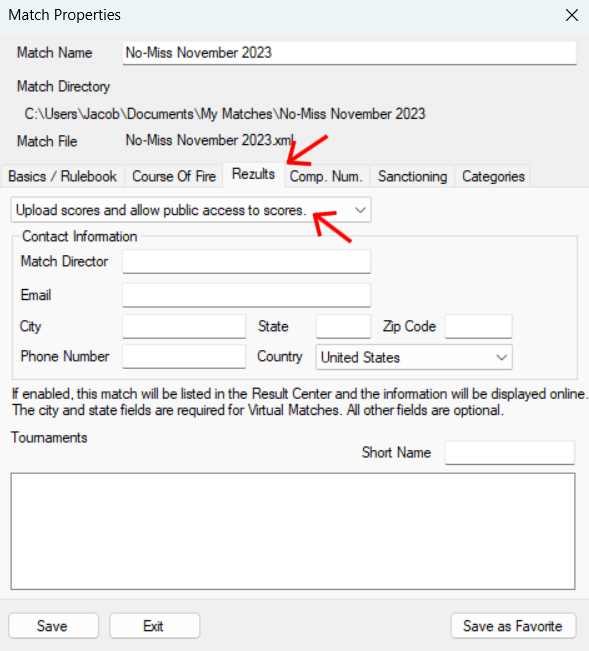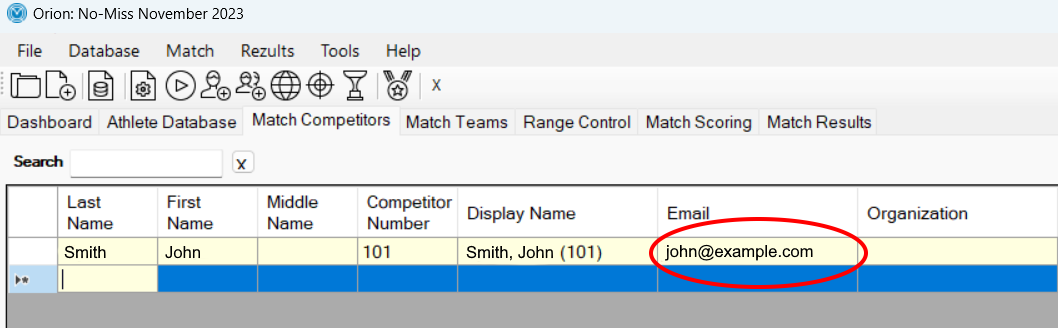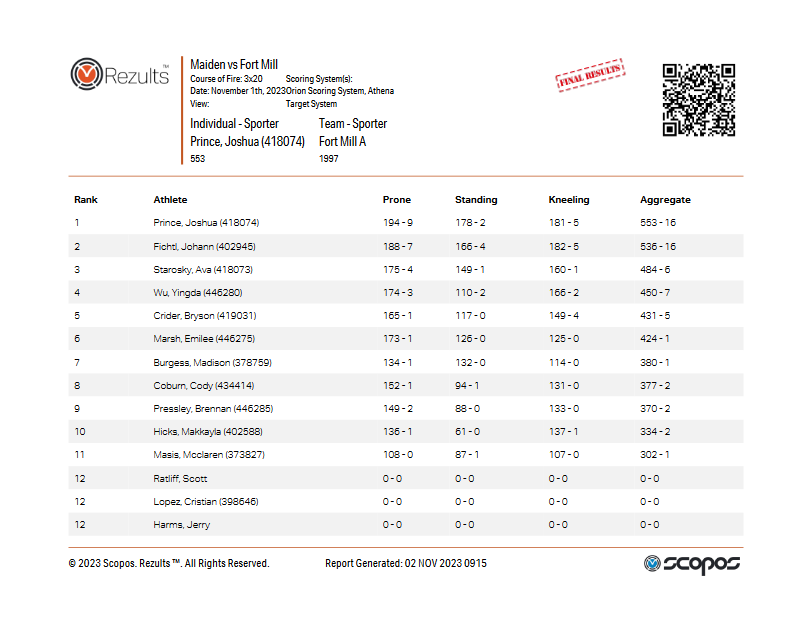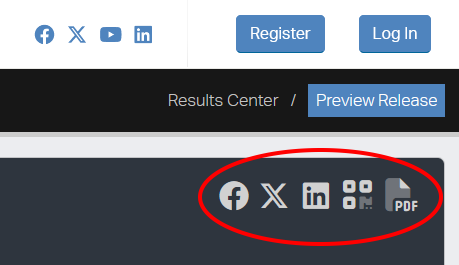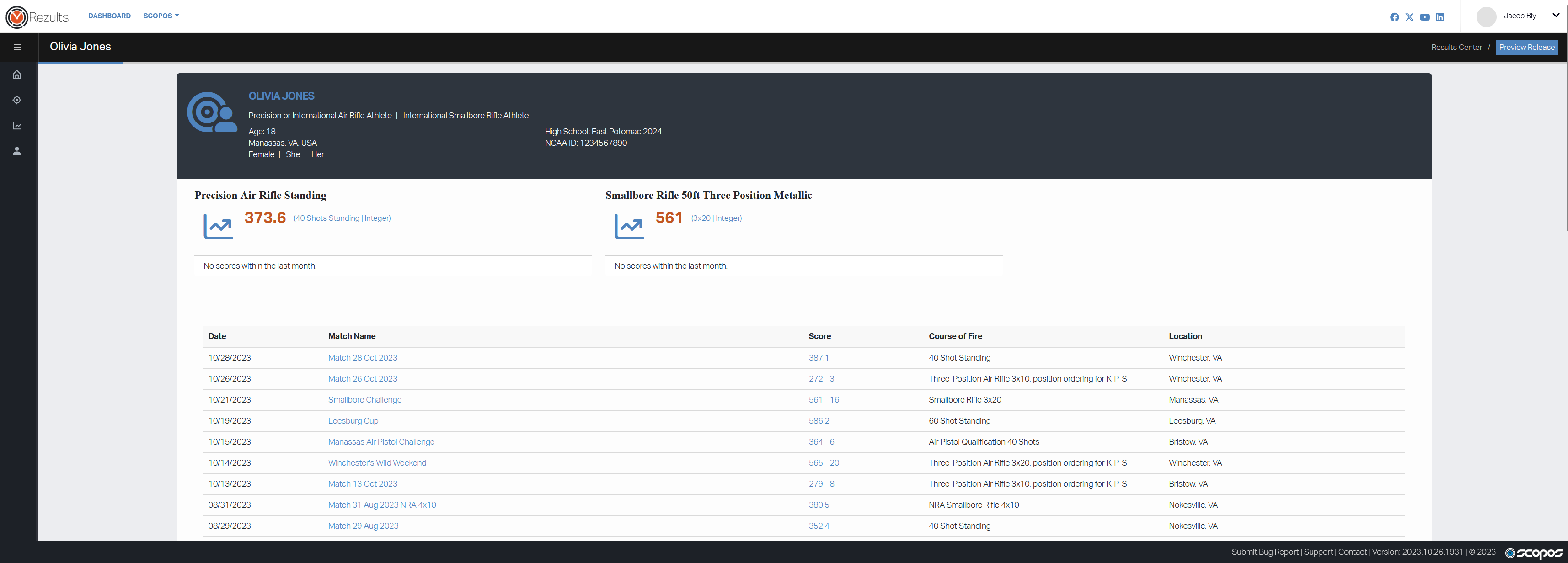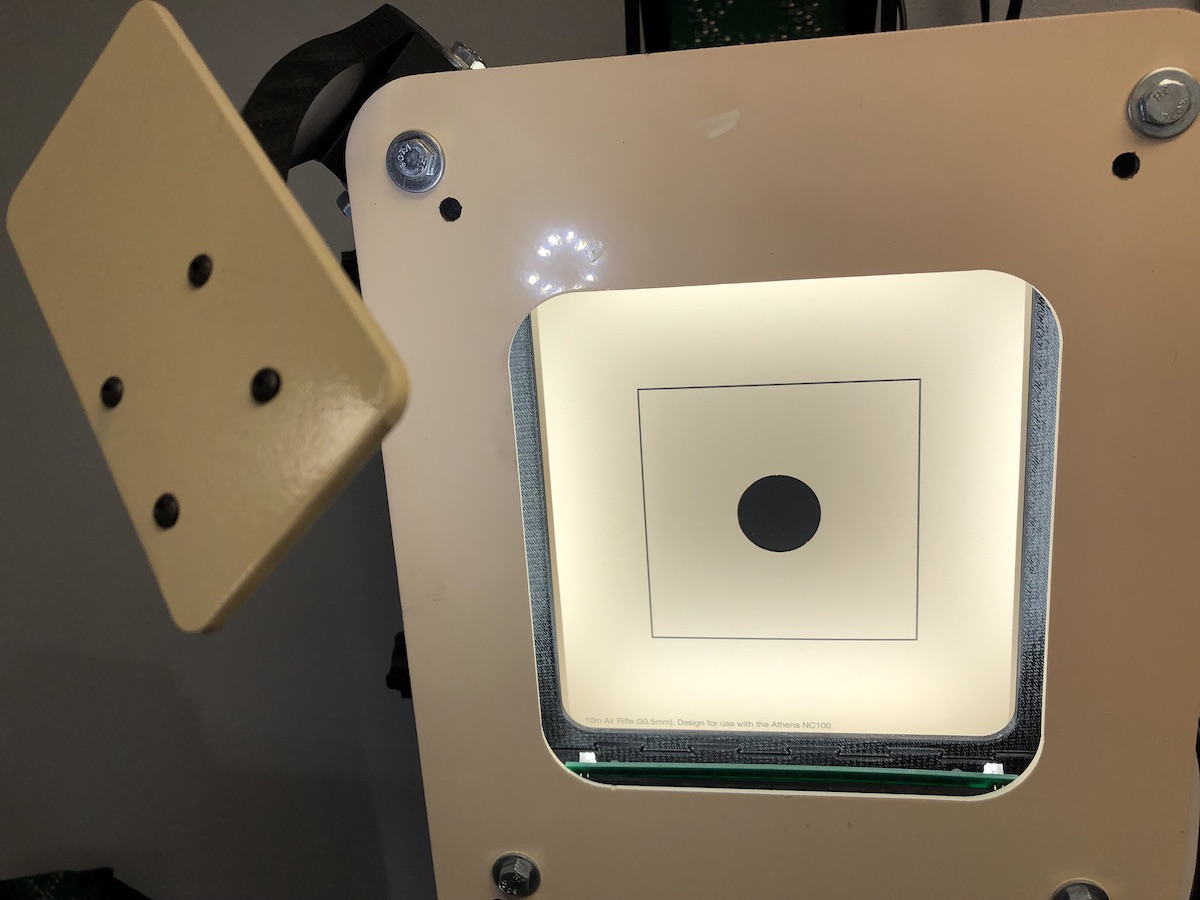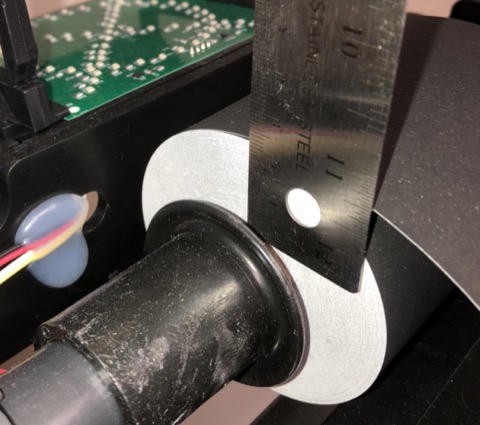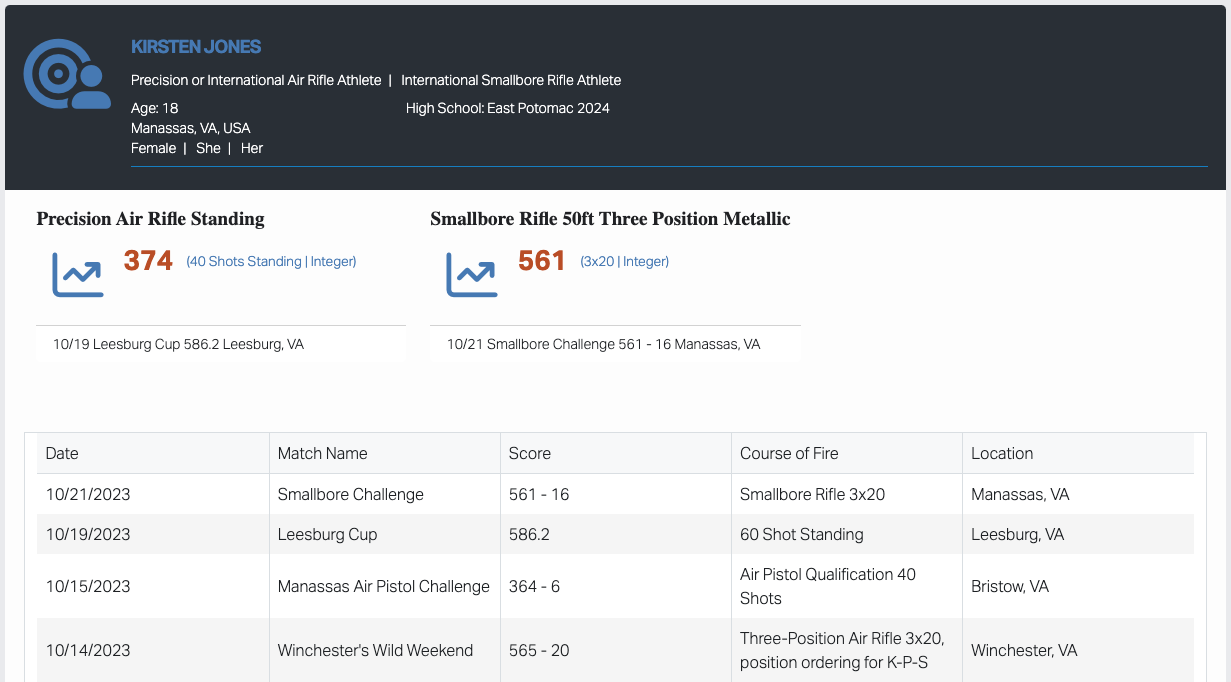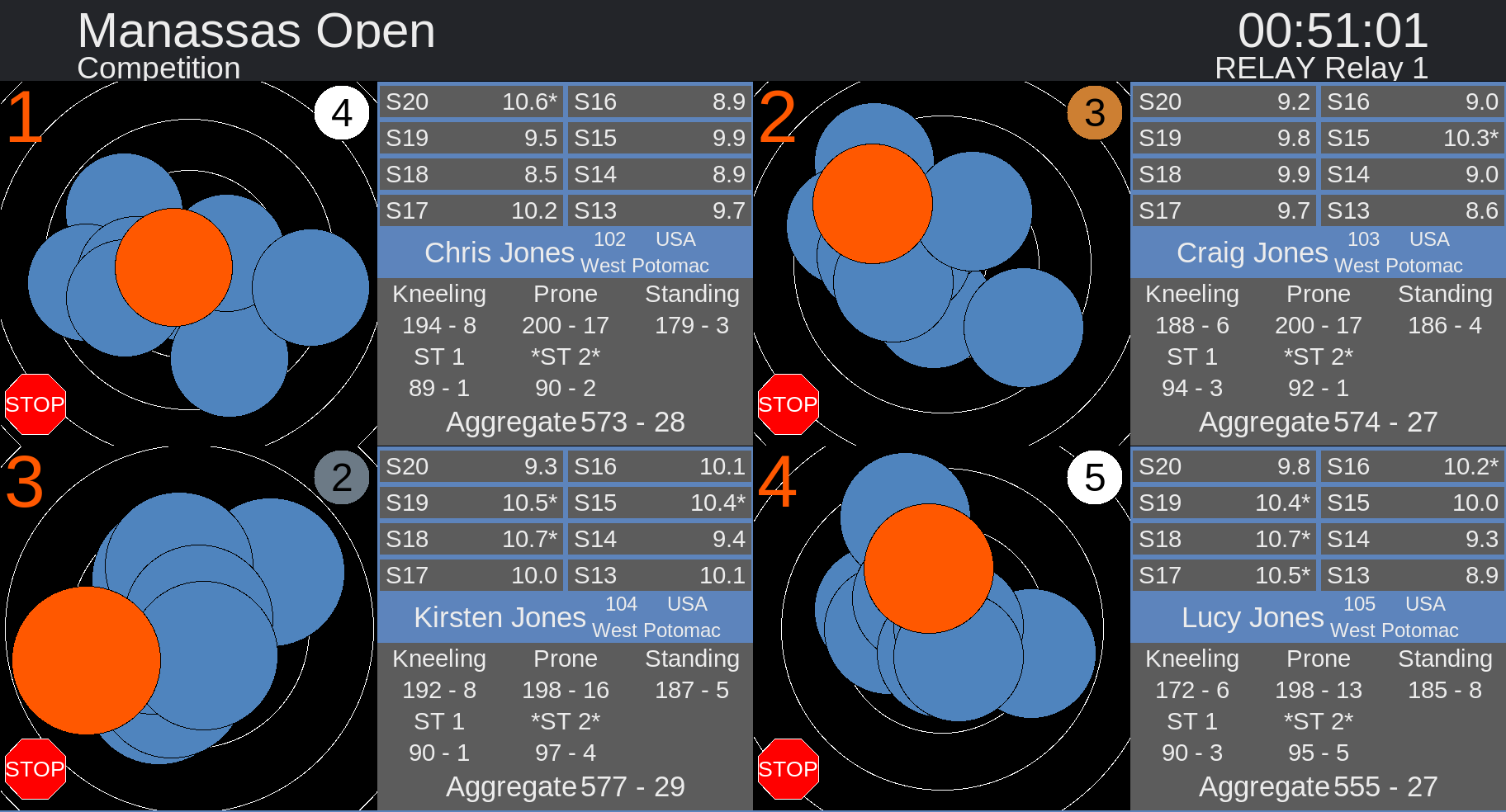We use cookies to make your experience better. To comply with the new e-Privacy directive, we need to ask for your consent to set the cookies. Learn more.

Improving Your Matches: Getting The Results Out
Rulebooks are great about telling you the explicit requirements for running your match. Time limits, range commands, and tie breaking are all subjects rulebooks teach you. But they fail to teach you all the implicit requirements to run a successful match. For example, rulebooks will tell you how to rank competitors, but they don’t teach you best practices to distribute those results.
Athletes, coaches, and perhaps most importantly, spectators, want to see your competition’s results. This means distributing your results in a modern way: on the web, through social media, and directly to people’s phones. Thankfully, Orion with Rezults is designed to accomplish this goal. With just a few steps, you can use Orion to get the results directly to the people who want to see them.
Step One: Make Your Competition Results Public
The first step is the easiest – just turn on online results. When enabled, Orion uploads your competition scores to Rezults. It’s 100% automated. As shots are scored, either on paper or through your electronic scoring target (EST) system, Orion instantly uploads fresh results to the Internet.
If you haven’t seen it yet, Rezults is our new, modern, and mobile-friendly online result system for the shooting sports (rezults.scopos.tech). As an Orion for Clubs customer, it is free to upload as many competition results as you want to Rezults.
To enable, open “Match Properties,” click on the “Rezults” tab, and select “Upload scores and allow public access to scores.”
Step Two: Link Athletes to Their Personal Results
For the athlete, what could be easier than having their scores sent directly to their phone? By linking an athlete’s Scopos account within your match, you will be doing just this! Best of all, sending scores to an athlete’s phone is automatic thanks to Orion and Rezults.
To link an athlete’s Scopos account, type in the athlete’s email address within the Match Competitor’s tab. Be sure to use the same email address the athlete used when signing up for a Scopos account. Once complete, the color background turns from gray to yellow, indicating a successful link.
For coaches and spectators attending your match in person, let them view the results through their phones as well! By printing a QR code and hanging it within your range, coaches and spectators can scan the code with their phones which will take them directly to the match results.
Orion makes this easy too. From inside of Orion click on “Rezults” and then “Generate QR Code.” Orion will generate the QR code in your web browser that you may then print off and hang on the walls.

Step Four: Print and Hang Result Lists
This step might seem a bit old fashioned, but printing physical result lists and hanging them on a bulletin board remains an important best practice of running a competition. Phones are a great way to distribute results, but some people just like to quickly scan printed results. Thankfully, Orion with Rezults makes this process easy too.
Our recommended way to print results lists is through Rezults. Open the results list you would like to print from your web browser. From Orion click on “Rezults” and then “Match Page on Rezults.” Then simply click the “PDF” link near the upper right to generate a PDF file to print.
We have thus far taught how to distribute results to the athletes, spectators, and coaches attending your competition in person. But what about all of the spectators who could not attend? How can you distribute the results to them? Rezults’ Direct Share is the answer.
Near the top right of each result page in Rezults are links to automatically generate social media posts for Facebook, X (formally known as Twitter), and LinkedIn. By clicking on these links, Rezults will draft a post for you, including the link back to the results with a graphic, and let you post it to your timeline.
Step Six: Promote the Athletes Attending Your Match
College coaches have told us they want one page where they can go to see all of the scores a prospective athlete has shot. This is one reason every athlete who has a Scopos account has an optional public profile page. Every public score they ever shot gets listed, along with their biographical data. This makes it easy for athletes to share their competition successes online.
Think this might be a time consuming step? Surprise! You’ve already completed this goal in steps 1 and 2, so no further action on your part is needed. By enabling online results, making your competition publicly available (step 1 above), and then linking athletes to their Scopos account (step 2 above), the scores athletes shot in your competition have already and automatically been added to their public profile pages.